There's been an explosion in 3rd-Party Tags…
And as Tim Kadlec once said "Everything should have a value, because everything has a cost".
So how do we measure the performance cost of all the 3rd-party tags we keep adding to our sites?
Although Chrome supports blocking individual requests, my favourite approach still uses WebPageTest.
If you're interested in the Chrome approach Umar covered how to use DevTools to block a network request just after it was released in Chrome Canary – it still works the same way today and now you can even block whole domains too.
One of the reasons I prefer WebPageTest is its side-by-side comparison of the filmstrip is a really powerful way to communicate the impact of tags to co-workers, bosses and clients.
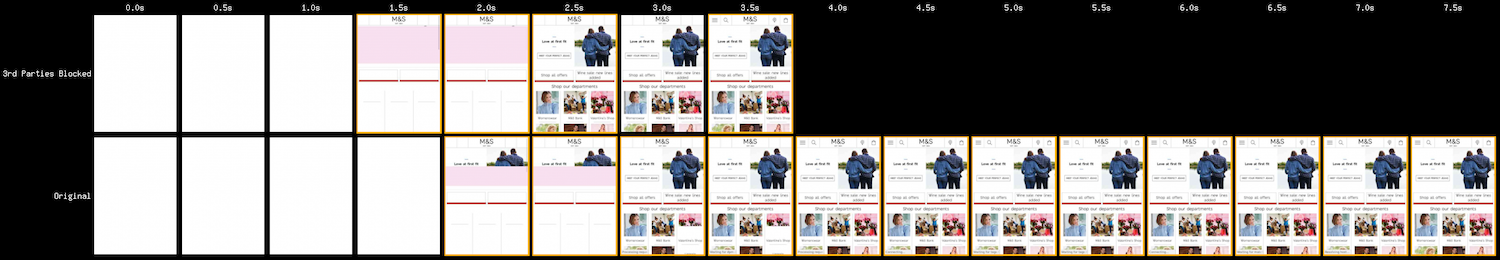
Creating the Comparison
The first step is to test a page with nothing blocked i.e. in it's default state.
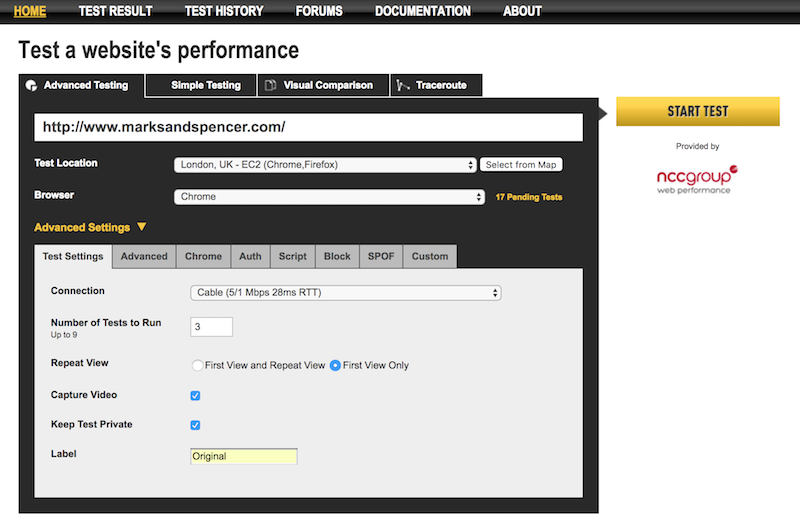
Remember to enable video capture, and labelling the tests will make it easier to differentiate them when viewing the filmstrip. In the spirit of being obvious I often label this step 'Original' or 'Default'!
Blocking Requests
Next we need to create a test with some requests blocked – I tend to label this one '3rd-Parties Blocked' or similar depending on what's actually blocked
There are a few ways to block requests:
Using the Block Field
The easiest way to block requests is to add entries to the block field:
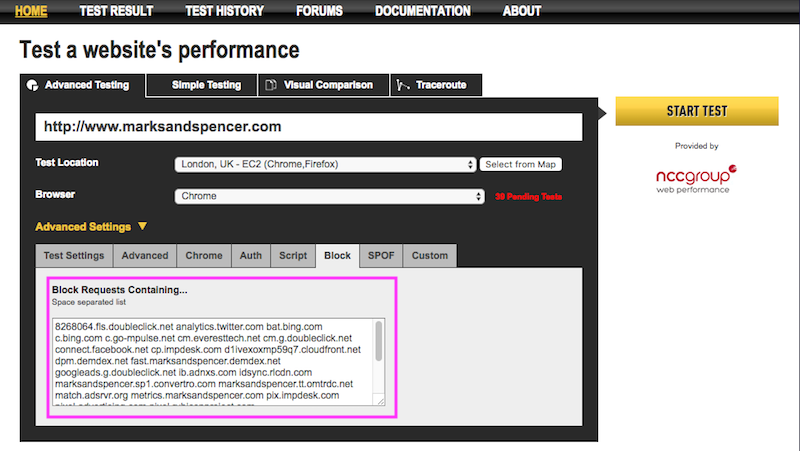
The block field takes a space separated list of values and like its name suggests blocks any requests containing one of the values.
As it's a substring match it's pretty generous with what it accepts – anything from a single letter to a full URL – so if you add
.comWebPageTest will block all requests with .com anywhere in the URL.I use the block field approach more often than the script based approaches below.
Using a Script
Alternatively there are three script commands that can be used to block requests - they're straightforward and self-explanatory.
block– followed by a space separated list of substrings
This works in the same way as the block field in the previous example.
block .com
navigate https://andydavies.meExample of test using block command
Note: the script also needs the command to navigate to the page you want to test too.
blockDomains- followed by a space separated list of domains to block
Blocks all the domains specified.
blockDomains fonts.googleapis.com
navigate https://andydavies.meExample of test using blockDomains command
blockDomainsExcept- followed by a space separated list of domains to block
Blocks all the domains except those specified.
blockDomainsExcept andydavies.me
navigate https://andydavies.meExample of test using blockDomainsExcept command
Steve Souders covers using blockDomainsExcept for testing Service Workers, and it's a great example of where it can be really useful.
Note: One thing to watch for when viewing waterfalls from scripts that used blockDomains and blockDomainsExcept is the requests are blocked at the network level so you'll see the request in the waterfall with a -1 result code.
Comparing Results
Once both tests have completed we can hop over to the Test History tab, select the tests we want to compare and view the filmstrip.
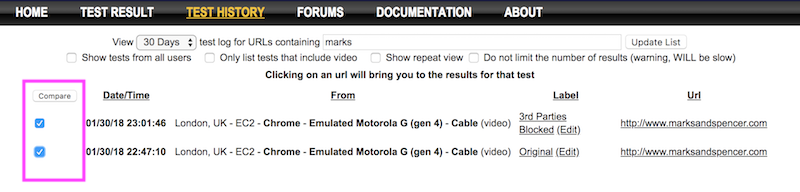
Choosing which Requests to Block
I generally use one of two strategies for determining which requests to block depending on whether I want to raise awareness that 3rd-parties tag are a problem in general, or whether I want to determine the cost of a single tag.
Block Everything
The option that requires the least thought is 'block all the things'.
One way to do this is to this is by copying the list domains from the domains view of a completed test and using this as a block list.
It's a bit of manual labour so I tend to use a shell command to create the list.
The domains view can also produce a JSON formatted response and one way I build the list of domains to block is to pipe the JSON output through
jqand then copy it to the clipboard usingpbcopy.curl 'http://www.webpagetest.org/domains.php?test=180130_NH_4c83de2dfe315f19e5367b91b6ac4a37&run=1&cached=0&f=json' | jq -rj '.domains.firstView[].domain + " "' | pbcopyThen I paste the list of domains into the block field and remove any that shouldn't be blocked – domain being tested, and any domains it relies on, for example, static or media assets domains.
Note: Of course
pbcopyis macOS only but there are alternatives such as xclip on Ubuntu etc.Block a Subset of Requests
Blocking all 3rd-parties is a dramatic way to show their combined cost, but it's slightly less useful when it comes to discussions about the impact or value of an single 3rd-party tag.
Blocking a single tag, perhaps one that delays the page from rendering, or slows other critical content from displaying, is a powerful way of understanding just its impact.
And if you have a Real User Monitoring product (such as NCC Group's RUM, or Soasta's mPulse) that models the impact of speed on conversions and other business metrics, you can use the time differences to get a real indication of what the 3rd-party is actually costing in lost conversions, for example.
Gotchas
Blocking 3rd-parties isn't a foolproof process and sometimes blocking a 3rd-party doesn't have the expected impact or introduces side effects that make the 'slimmer' page slower.
In this comparison of debenhams.com with and without 3rd-party tags the test with 3rd-party tags blocked is actually slower than the one with tags present (you might notice the base page gets re-requested as request #12 in the tests with the tags blocked)
So don't be surprised if occasionally blocking 3rd-parties doesn't have quite the effect you expect.
In these cases, I tend to reduce the list of 3rd-parties being blocked until I isolate the one that's causing the unexpected behaviour.
Closing Thoughts
Filmstrip comparisons are a great way to illustrate how 3rd-parties affect the visual experience and they're easy for everyone to understand too.
Although filmstrips only help a little in understanding whether a page is in a state where the visitor can interact with it (or not), WebPageTest has an estimation of when a page is interactive at the bottom of the waterfall.
Comparing the charts from two runs give us some indication of whether the page with 3rd-parties removed becomes usable sooner.
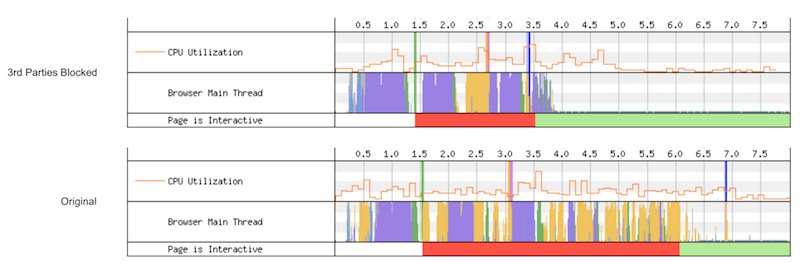
One of the performance challenges we face is helping people to understand the cost of 3rd-party tags in terms of user experience and WebPageTest's ability to block requests offers a great way to help with that.
Further Reading
WebPageTest Docs: Scripting commands for blocking requests